e-tide Manual
This is manual of ‘e-tide (v1.0.x)’.
(日本語マニュアルはこちら)
Please contact me if there are any questions. And also check here as well.
Contents
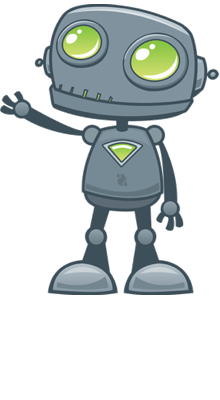
- Introduction
- Read tide data
- About tide maps
- How to see tide
- Add to favorites
- List of favorites and histories
- About tide automatically get mode
- Special thanks
Introduction
The image of manual are using is a thing of iOS but the Android is the same design.
This app “e-tide” can check about 10,000 tides around the world. It can be used for marine sports such as surfing and fishing. Do not use for navigation.
Tide data is got via online and cached. If your device is offline, only the cached tide data can be shown.
Read tide data
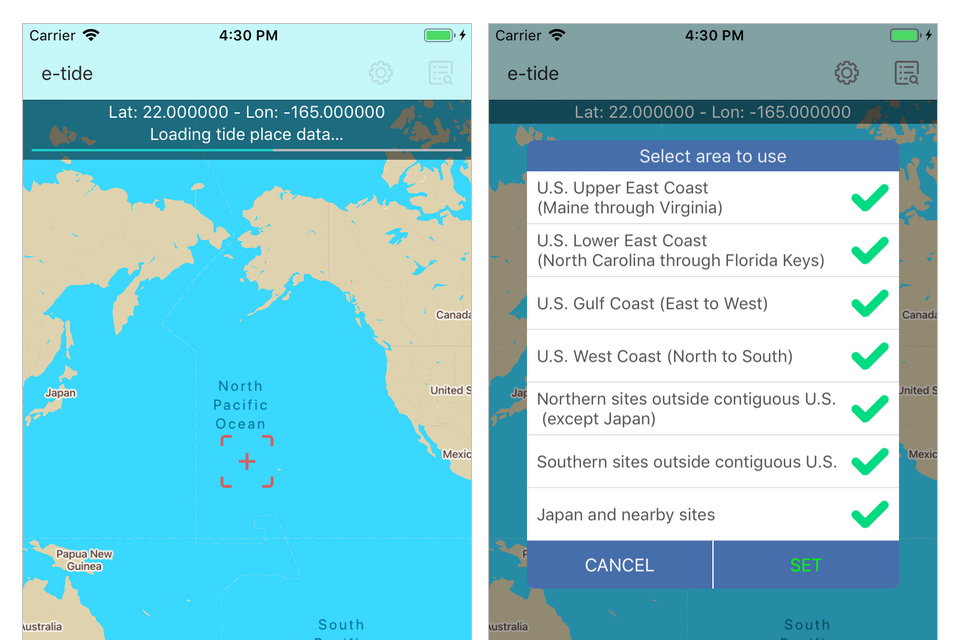
Download the tide place data from the server at the first startup, download even if there is an update. This process takes around ten seconds.
You can select the area to use when the download is finished. If you cancel, It’s loaded all. You can also change the area selection later in the “Settings” of app. The less you select the area, the faster the next map pinning process will be.
Each time the app is launched, a map pin is set at the tide place of your selected areas. You cannot tap the map pin for a few seconds during this pinning process, but you can use “Favorites & histories”.
MEMO:
You can show the cached tide graph from Favorites & Histories even when the device is offline.
About tide maps
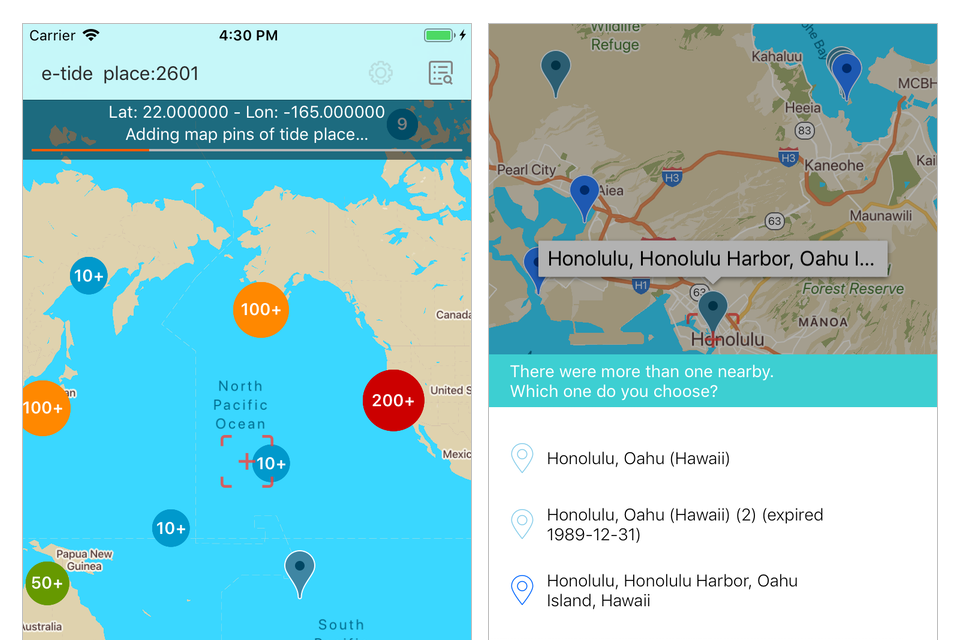
In the map screen, tide places are clustered. By zooming in on the map, clustering is canceled and the map is separated into individual places.
Tap the map pin to pop up the tide place name. When you tap the pop-up, it move to the “tide screen”.
If there are multiple pins near the tapped place, you can select one of then from the dialog. (Screenshot right)
How to see tide
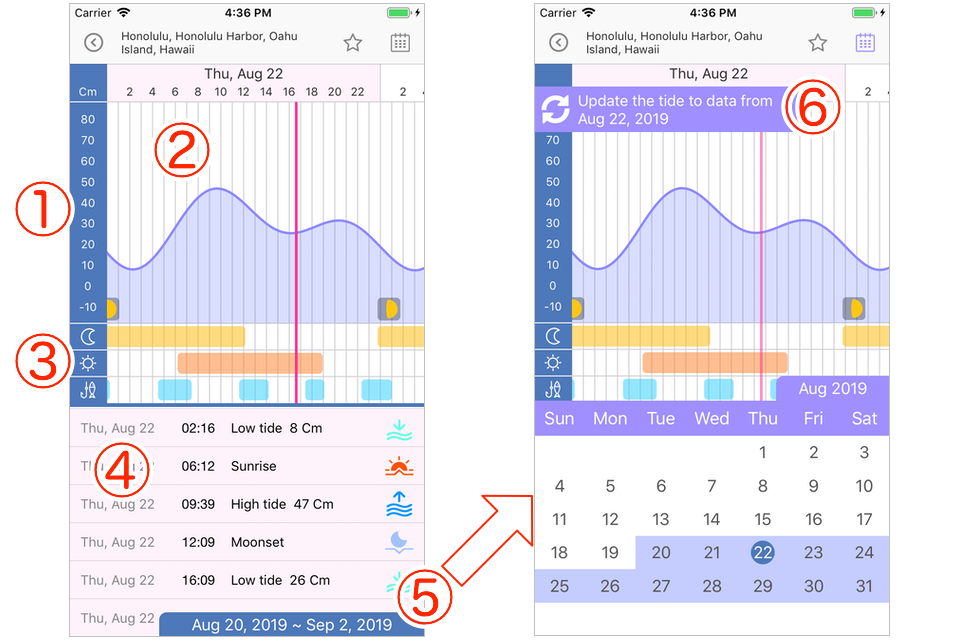
① Tide scale. You can change scale to centimeter or feet from “Settings” of app.
② Tide graph. You can scroll left and right for two weeks. When scrolling stops, it’s linked with ④.
③ From the top, the bar graph shows sunlight time, moonlight time and time suitable for fishing.
④ This is an astronomical event. When tapped, it’s shown on the tide graph of ② with a flashing bar.
⑤ Tap to show the calendar. (Screenshot right)
⑥ Tap to get and show the tide graph for 2 weeks from the date selected from the calendar with online.
Tide graph data is cached. The next time you open the same place, a graph of the last read date is shown.
(Check also “About tide automatically get mode”)
Add to favorites
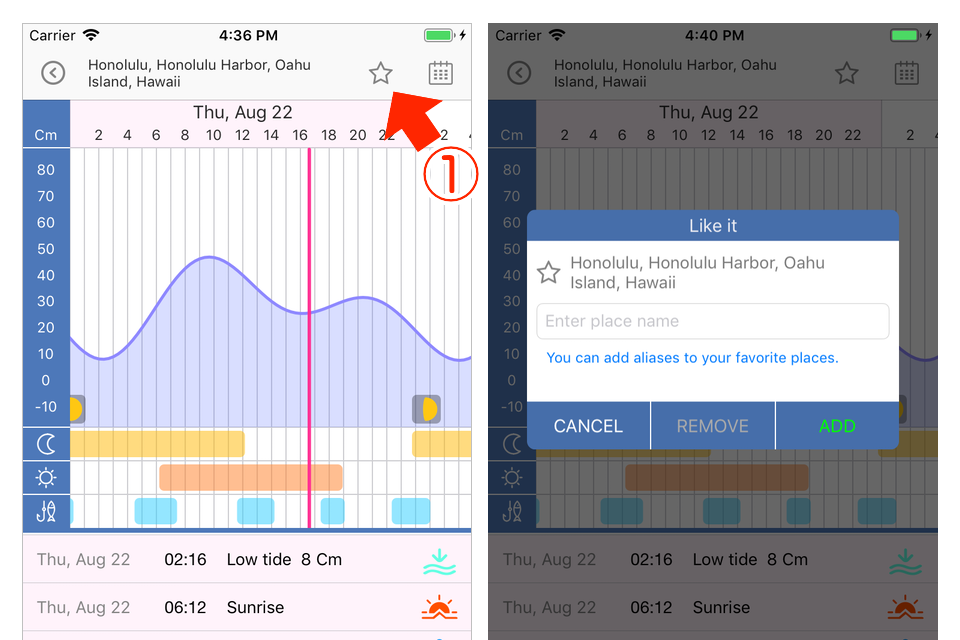
① Tap to show the pop-up of favorite editing.
You can set an alias name for a favorite. When an alias name is set, the place name of each screen is shown by an alias name.
If it was already favorite, you can be able to delete use the “Remove” button, also you can update the alias name with the “Update” button too.
The alias name remains even if you delete the favorite. If you want to delete the alias name, first clear an alias name and tap to “Update” button, and then remove it from favorite.
(You can also delete favorites from “Favorites & Histories”)
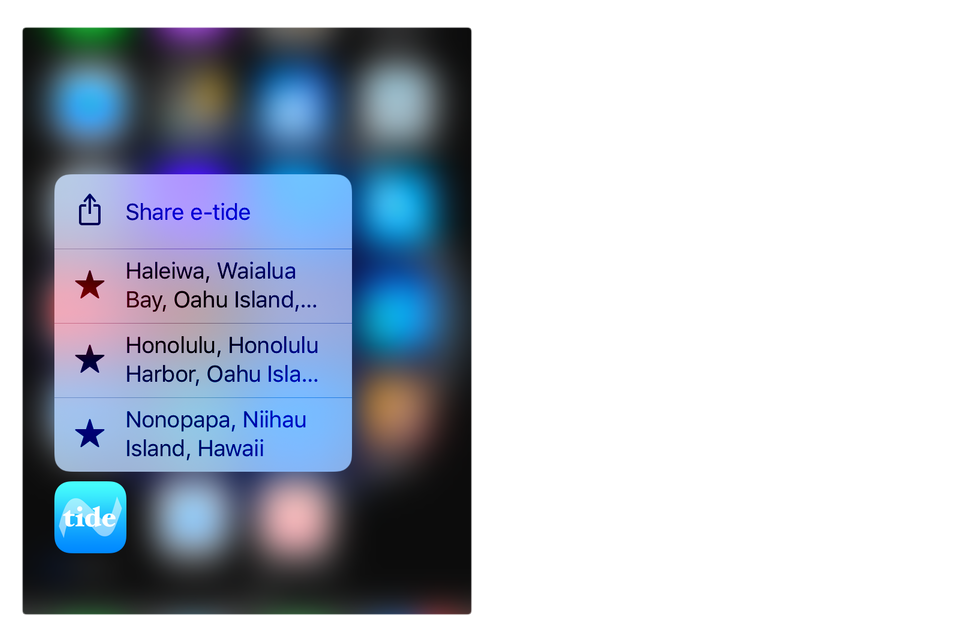
The data registered as a favorite can be shortcut for favorite by strong tapping the app icon from the home screen. (Supported device only for both iOS and Android.)
List of favorites and histories
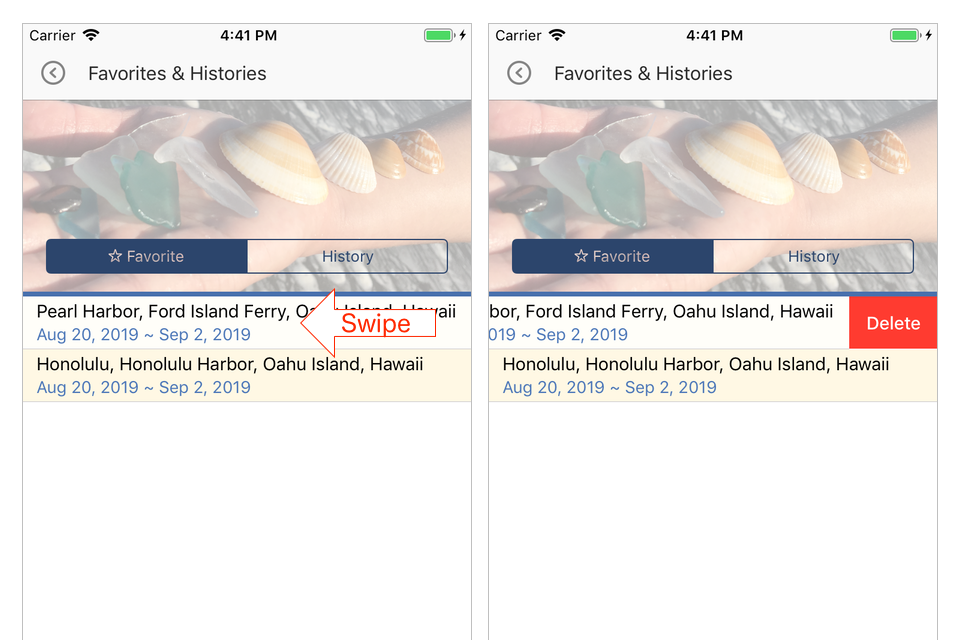
You can show the history or favorite data in a list.
Favorites list is shown in the order of the most recently referenced places.
You can delete each data by swiping left on the line. (For Android, tap on longer at an item.)
About tide automatically get mode
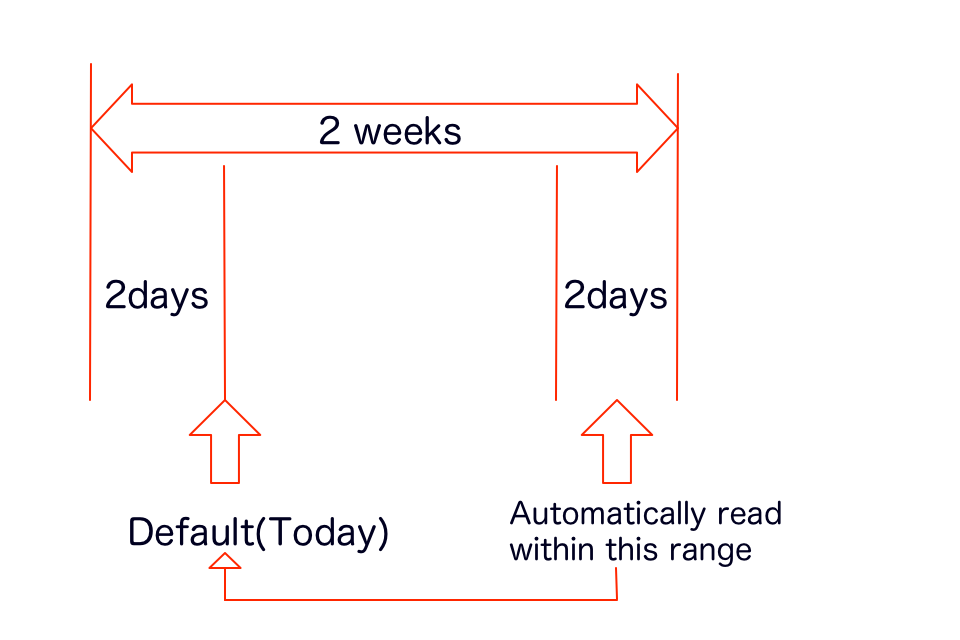
This is behavior when the tide screen is opened.
If “Tide data is got automatically” is turned on in the “Settings” of app (default is ON), and if the cache does not contain data for more than 2 days including today, it’s automatically update to data including today.
Refer to the above figure for details.
Special thanks
This app gets tide data sources from the following public sites.
This app has made using the following open source library.
for iOS
- RxSwift
- RxCocoa
- RxGesture
- RxGoogleMaps
- SCLAlertView
- PopupDialog
- Alamofire
- Ji
- Sheet
for Android
- rxjava2:rxandroid
- rxjava2:rxjava
- rxbinding2
- fuel
- jsoup
- calendarviewpager
- material-dialogs
- gson
This app uses the following services.
- google maps api
This app’s any icons has made using the following site data.